本系列代码托管于:https://github.com/chintsan-code/opencv4-tutorials
本篇使用的项目为:calc_histo、calc_histo_2d、normalize
#include <opencv2/opencv.hpp>
#include <iostream>
using namespace cv;
using namespace std;
int main(int argc, const char** argv) {
Mat src = imread("../sample/lena512color.bmp");
if (src.empty()) {
cout << "could not load image..." << endl;
return -1;
}
imshow("src", src);
// 三通道分离
vector<Mat> bgr;
split(src, bgr);
// 定义参数变量
const int channels[1] = { 0 };
const int bins[1] = { 256 };
float hranges[2] = { 0,255 };
const float* ranges[1] = { hranges };
Mat b_histo;
Mat g_histo;
Mat r_histo;
// 计算B、G、R通道的直方图
// images: 输入图像
// nimages: 输入图像的个数
// channels: 需要统计直方图的第几通道
// mask: 掩膜,,计算掩膜内的直方图
// hist: 输出的直方图数组
// dims: 需要统计直方图通道的个数
// histSize: 直方图分成多少个区间,就是 bin的个数
// ranges: 统计像素值得区间
// uniform: 是否对得到的直方图数组进行归一化处理
// accumulate在多个图像时,是否累计计算像素值得个数
// void calcHist(const Mat* images, int nimages, const int* channels, InputArray mask,
// OutputArray hist, int dims, const int* histSize,
// const float** ranges, bool uniform = true, bool accumulate = false);
calcHist(&bgr[0], 1, 0, Mat(), b_histo, 1, bins, ranges);
calcHist(&bgr[1], 1, 0, Mat(), g_histo, 1, bins, ranges);
calcHist(&bgr[2], 1, 0, Mat(), r_histo, 1, bins, ranges);
// 显示直方图
int histo_w = 512;
int histo_h = 400;
int bin_w = cvRound((double)histo_w / bins[0]);
Mat histoImage = Mat::zeros(Size(histo_w, histo_h), CV_8UC3);
// 归一化直方图数据
normalize(b_histo, b_histo, 0, histoImage.rows, NORM_MINMAX, -1, Mat());
normalize(g_histo, g_histo, 0, histoImage.rows, NORM_MINMAX, -1, Mat());
normalize(r_histo, r_histo, 0, histoImage.rows, NORM_MINMAX, -1, Mat());
// 绘制直方图曲线
for (int i = 1; i < bins[0]; i++) {
line(histoImage, Point(bin_w*(i - 1), histo_h - cvRound(b_histo.at<float>(i - 1))),
Point(bin_w*i, histo_h - cvRound(b_histo.at<float>(i))),
Scalar(255, 0, 0), 2);
line(histoImage, Point(bin_w*(i - 1), histo_h - cvRound(g_histo.at<float>(i - 1))),
Point(bin_w*i, histo_h - cvRound(g_histo.at<float>(i))),
Scalar(0, 255, 0), 2);
line(histoImage, Point(bin_w*(i - 1), histo_h - cvRound(r_histo.at<float>(i - 1))),
Point(bin_w*i, histo_h - cvRound(r_histo.at<float>(i))),
Scalar(0, 0, 255), 2);
}
// 显示直方图
namedWindow("Histogram", WINDOW_AUTOSIZE);
imshow("Histogram", histoImage);
waitKey(0);
destroyAllWindows();
return 0;
}直方图统计过程
假设有下8*8的图像,对应像素值已经标出:
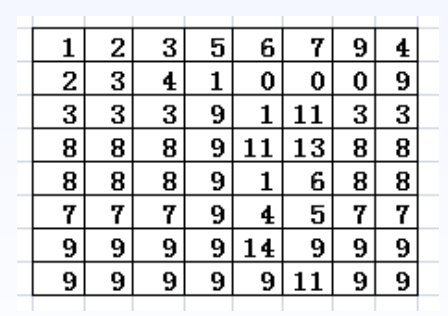
统计不同像素值出现的频率,绘制直方图。 假设有图像数据8×8,像素值范围0~14共15个灰度等级,统计得到各个等级出现次数及直方图如图所示,每个紫色的长条叫Bin
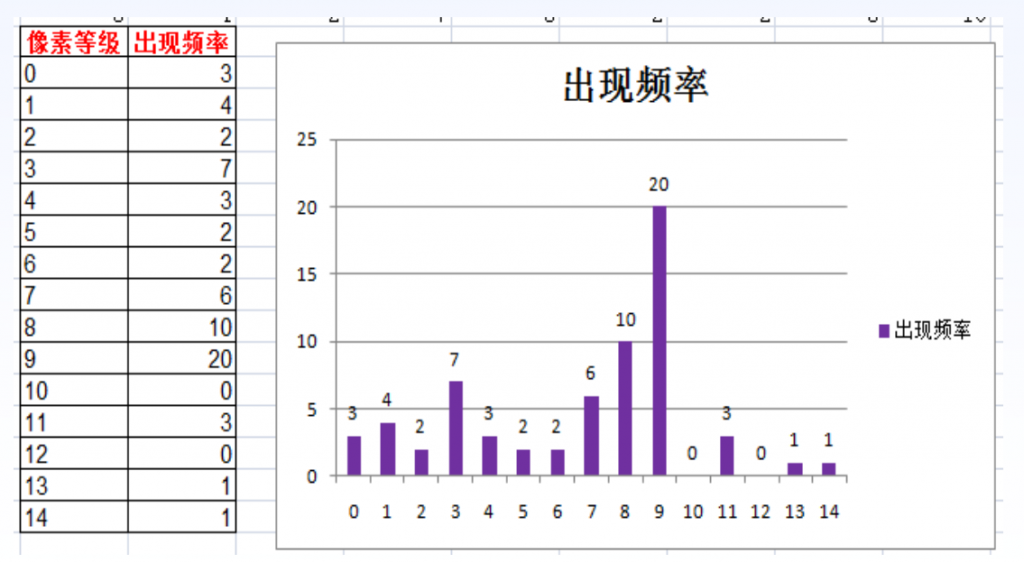
一个Bin的灰度等级也可以不为1,而是跨多个灰度等级,例如下面另一个直方图。该图尺寸为20*20,灰度范围为0-255。
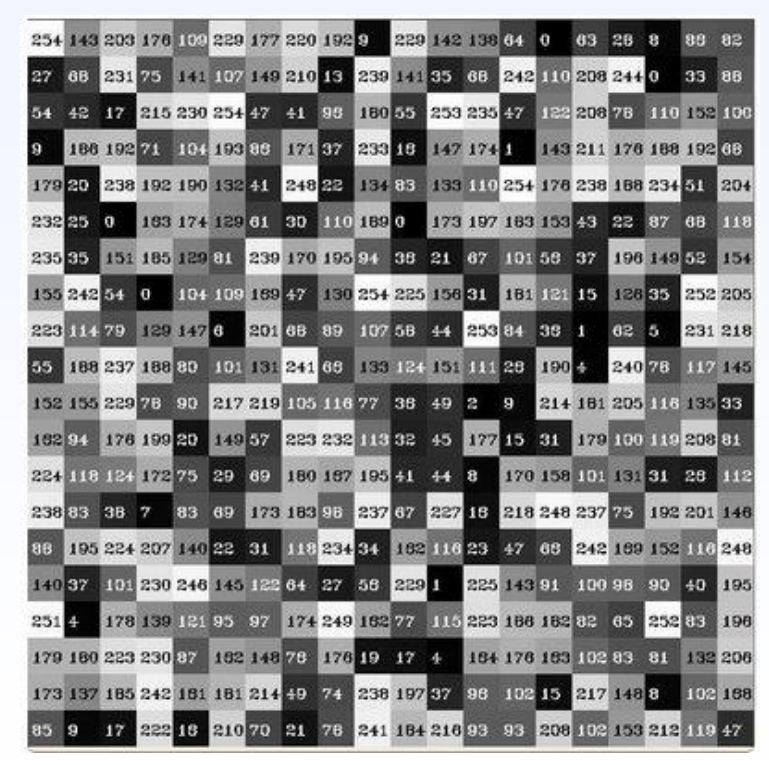
设Bin个数为16,则每个Bin包含的灰度范围有256/16=16,绘制直方图如下:
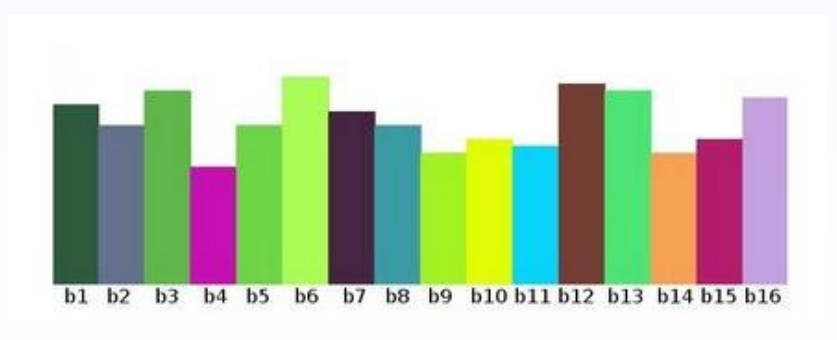
calcHist:计算图像的直方图
void calcHist( const Mat* images, int nimages, const int* channels, InputArray mask, OutputArray hist, int dims, const int* histSize, const float** ranges, bool uniform = true, bool accumulate = false );- images:输入图像集合,可以有多张
- nimages:输入多少张图像
- channels:需要统计直方图的第几通道
- mask:只有mask中的才参与计算直方图
- hist:输出的直方图
- dims:需要统计直方图通道的个数
- histSize:直方图分成多少个区间,就是 bin的个数
- ranges:统计像素值的区间
- uniform:是否对得到的直方图数组进行归一化处理
- accumulate:在多个图像时,是否累计计算像素值得个数
normalize:归一化。在绘制直方图的时候可以使用,为了防止有的像素值出现频率比较大,有的很小,最大最小值差异可能比较大,绘制出来的直方图不好看。
void normalize( InputArray src, InputOutputArray dst, double alpha = 1, double beta = 0, int norm_type = NORM_L2, int dtype = -1, InputArray mask = noArray());- src:输入图像
- dst:输出图像,与输入有相同的尺寸
- alpha:归一化范围左区间
- beta:归一化范围右区间
- norm_type:归一化方式
- NORM_INF
- NORM_L1
- NORM_L2
- NORM_MINMAX
- dtype:用于控制输出的图像类型。当为负数时,输出与输入有相同的类型,否则,只具有相同数量的通道,深度为CV_MAT_DEPTH(dtype)
- mask:掩模
// Norm to probability (total count)
// sum(numbers) = 2.0 + 8.0 + 10.0 = 20.0
// 2.0 0.1 (2.0 / 20.0)
// 8.0 0.4 (8.0 / 20.0)
// 10.0 0.5 (10.0 / 20.0)
normalize(positiveData, normalizedData_l1, 1.0, 0.0, NORM_L1);
// Norm to unit vector: ||positiveData|| = 1.0
// 2.0 0.15 (2.0 / sqrt(4.0 + 64.0 + 100.0))
// 8.0 0.62 (8.0 / sqrt(4.0 + 64.0 + 100.0))
// 10.0 0.77 (10.0 / sqrt(4.0 + 64.0 + 100.0))
normalize(positiveData, normalizedData_l2, 1.0, 0.0, NORM_L2);
// Norm to max element
// 2.0 0.2 (2.0 / 10.0)
// 8.0 0.8 (8.0 / 10.0)
// 10.0 1.0 (10.0 / 10.0)
normalize(positiveData, normalizedData_inf, 1.0, 0.0, NORM_INF);
// Norm to range [0.0;1.0]
// 2.0 0.0 (shift to left border)
// 8.0 0.75 (8.0 - 2.0) / (10.0 - 2.0) = (6.0 / 8.0)
// 10.0 1.0 (shift to right border)
normalize(positiveData, normalizedData_minmax, 1.0, 0.0, NORM_MINMAX);
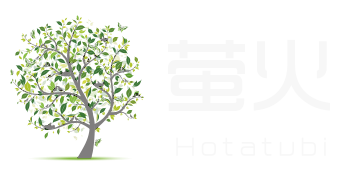








评论 (0)