本系列代码托管于:https://github.com/chintsan-code/opencv4-tutorials
本篇使用的项目为:filter2D
#include <opencv2/opencv.hpp>
#include <iostream>
using namespace cv;
using namespace std;
int main(int argc, const char** argv) {
Mat src = imread("../sample/example.png");
if (src.empty()) {
cout << "could not load image..." << endl;
return -1;
}
namedWindow("input", WINDOW_AUTOSIZE);
imshow("input", src);
// 自定义滤波 - 均值卷积
int k = 15;
Mat mkernel = Mat::ones(k, k, CV_32F) / (float)(k*k);
Mat dst;
filter2D(src, dst, -1, mkernel, Point(-1, -1), 0, BORDER_DEFAULT);
imshow("custom mean filter", dst);
// 非均值滤波
Mat roberts = (Mat_<int>(2, 2) << 1, 0, 0, -1);
Mat result;
filter2D(src, result, CV_32F, roberts, Point(-1, -1), 127, BORDER_DEFAULT);
convertScaleAbs(result, result);
imshow("robot filter", result);
waitKey(0);
destroyAllWindows();
return 0;
}
自定义滤波的核心就是自定义卷积核
filter2D:使用自定义卷积核对图像做卷积操作
- src:输入图像
- dst:输出图像,具有和src相同的尺寸和通道数
- ddepth:dst的深度
- kernel:自定义卷积核,更准确地说法应该是相关核,因为实际上是做互相关。会引用到所有通道,如果想在不同通道应用不同的卷积核,则需要先将通道分离进行单独的处理
- anchor:锚点
- delta:在储存目标图像前可选的添加到像素的值,可用于提升亮度。 默认值为0
- borderType:图像边缘处理方式
关于自定义卷积核,例如:
3*3均值滤波:
Mat kernel = Mat::ones(3, 3, CV_32F) / (float)(3*3);2*2非均值滤波器
Mat roberts = (Mat_<int>(2, 2) << 1, 0, 0, -1); // roberts算子convertScaleAbs:缩放、计算绝对值并将结果转换为8-bit
void convertScaleAbs(InputArray src, OutputArray dst, double alpha = 1, double beta = 0);$$dst= \texttt{saturate_cast<uchar>} (|src* alpha+beta|)$$

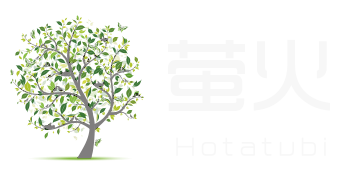








评论 (0)